How to Create Chart of Accounts
The following tutorial takes you through the steps to create Chart of Accounts
Enter Transaction code SPRO in the command field
In the next screen Select SAP reference IMG
In next screen-"Display IMG" navigate the following menu path : SAP Customizing Implementation Guide -> Financial Accounting -> General Ledger Accounting -> G/L Accounts -> Master Data -> Preparations -> Edit Chart of Accounts List
In the next screen, select New Entries
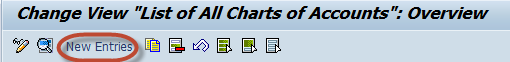
In the next screen,Enter Following Data :
- Enter a unique Chart of Accounts Code , maximum length is four
- Enter a Description for the Chart of Accounts
- Enter Language in which the Chart of Accounts is created.All accounts have a description in this language.Master Data can only be displayed or maintained in this language
- Enter the maximum length for G/L Accounts number, it could be maximum to ten digits if number is short then it will prefix zero before it to make it to the maximum length
- Enter the type of integration between G/L accounts and cost elements
- Enter Chart of Accounts which is used in the corporate group
After you complete entering this information Press Save. In the next screen, Enter your Change Request number.
You have successfully created a new Chart of Accounts.





No comments:
Post a Comment